To add custom markers to a venue or event map you need to install Event Organiser Venue Markers alongside Event Organiser. If you haven’t done so already, you can purchase the venue markers extension here.
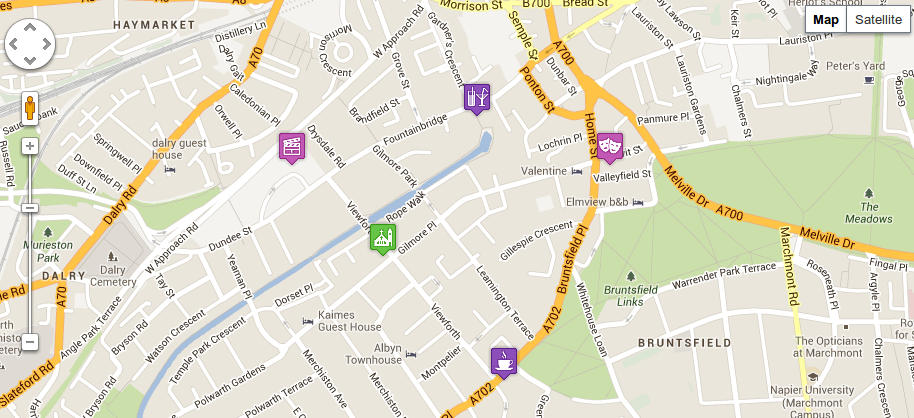
Once you’ve installed Event Organiser Venue Markers, go to the admin page of the venue you wish to assign a marker to. On the admin screen you’ll see that a “Venue marker” metabox has been added. The default marker is the familar Google red marker.
To change the marker click “Select a marker”. On the modal screen that opens you can select the marker you want to use for this venue. Once selected click “Use marker”, and save the venue.
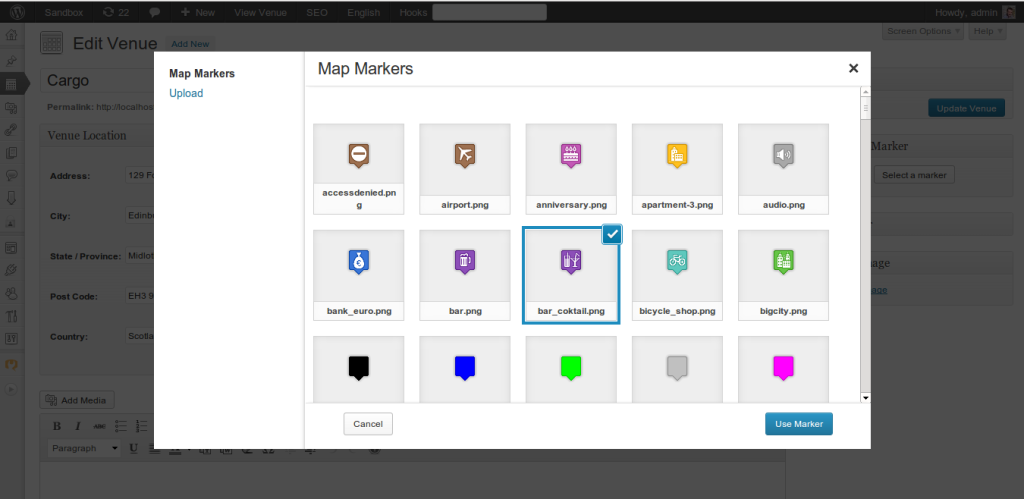
If you wish to upload a new marker simply click “Upload” from the modal screen, and upload your marker.
