The events map is only available with Pro, however the venue map is available in the free version of Event Organiser.
The event map shortcode allows you to display your events on a Google map.
This is similar to the venue map shortcode, the difference is how the venues shown are determined: the venue Google map shortcode allows you to show a map of, either the current event, of specified venues or all venues. The event map, however, shows a Google map of events which match the specified query.
You can think of this as the event list shortcode, but in map form. It takes the same argument as as the event list shortcode and venue map shortcode. However the numberposts attribute is, by default set to 10, which means at most 10 events are pulled from the database. Of these, only those with venues are displayed.
Please note that the events map does not currently support the no_events attribute
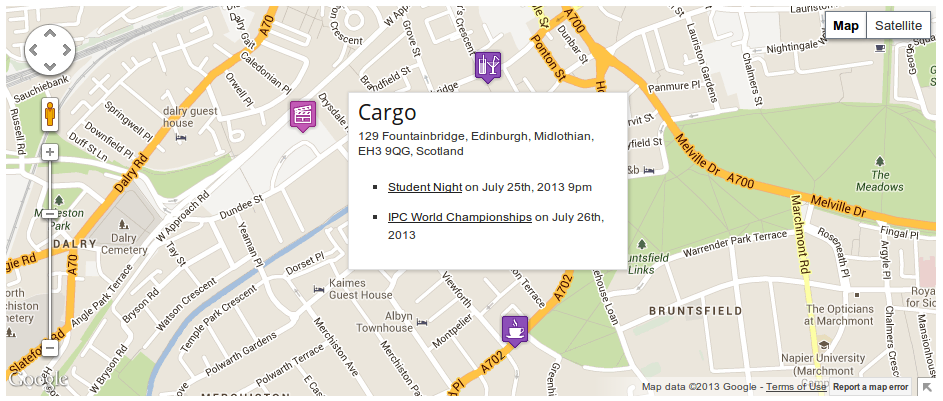
Examples
Display a map of events starting in the next week:
[event_map event_start_after="now" event_start_before="+7"]
Display a large map of events in the category “sport”:
[event_map width="100%" height="500px" event_category="sport"]
Changing the tooltip display
By default the tooltip displays a list of events, occurring at that venue and matching the specified query.
You can change this by using the eventorganiser_event_map_tooltip tooltip:
function my_change_event_map_tooltip( $tooltip_content, $venue_id, $events ){
//$tooltip_content is the HTML for the inside of the tooltip.
//$venue_id - ID of the venue corresponding to this tooltip
//$events - Array of events (posts) at this venue & matching the query
$tooltip_content = ''; //Ammend / replace $tooltip_content.
return $tooltip_content;
}
add_filter( 'eventorganiser_event_map_tooltip', 'my_change_event_map_tooltip' );
